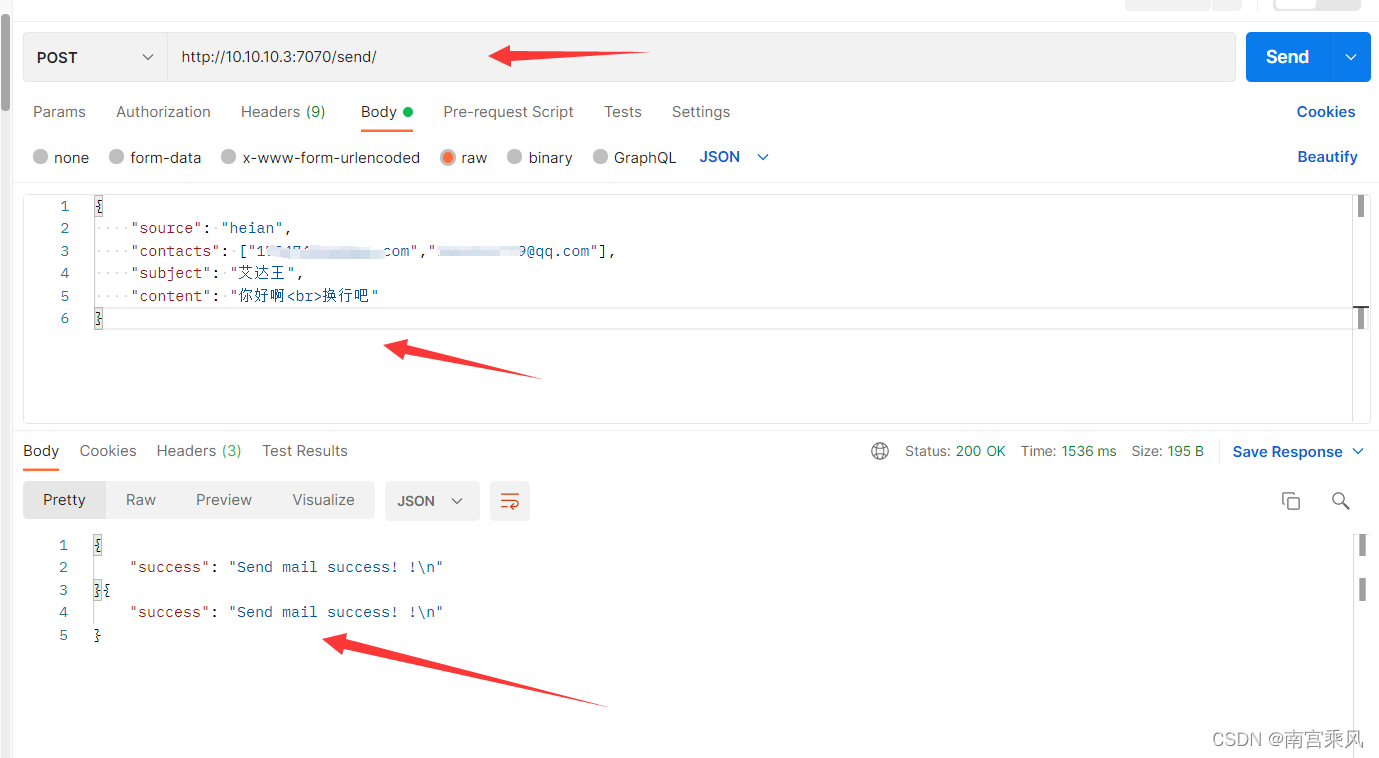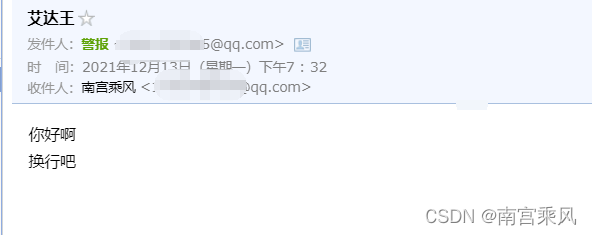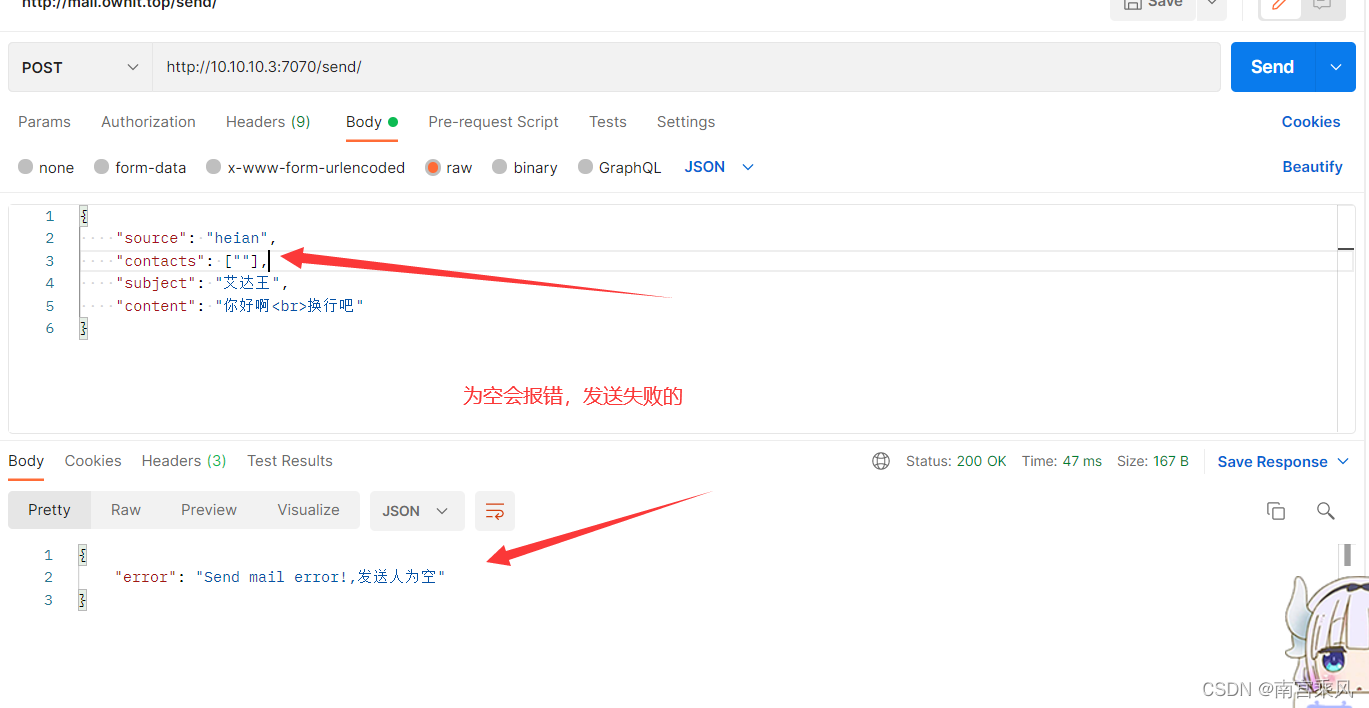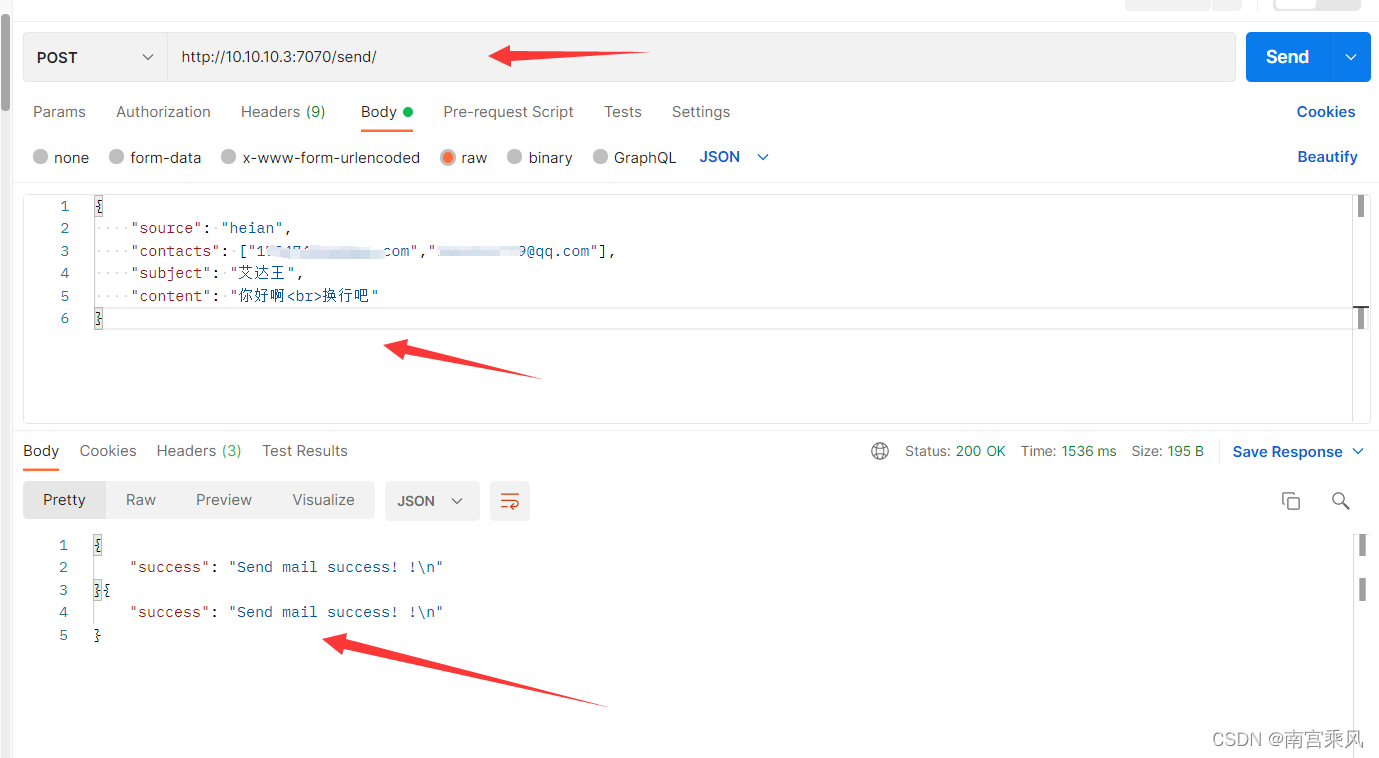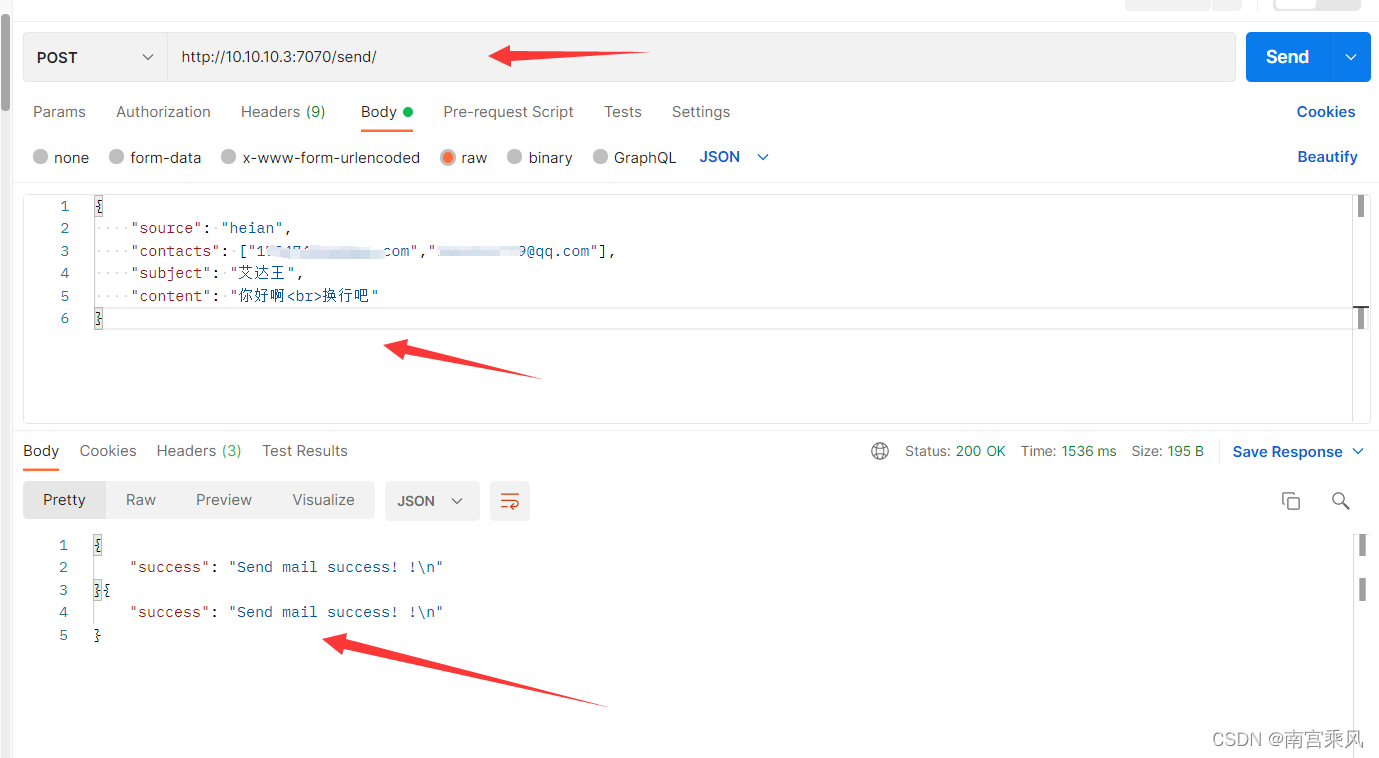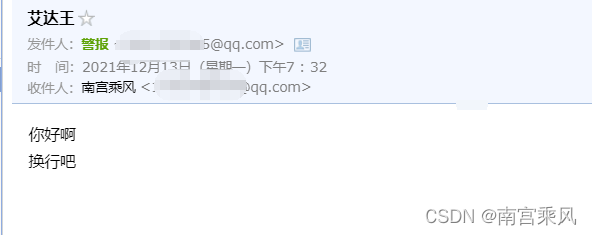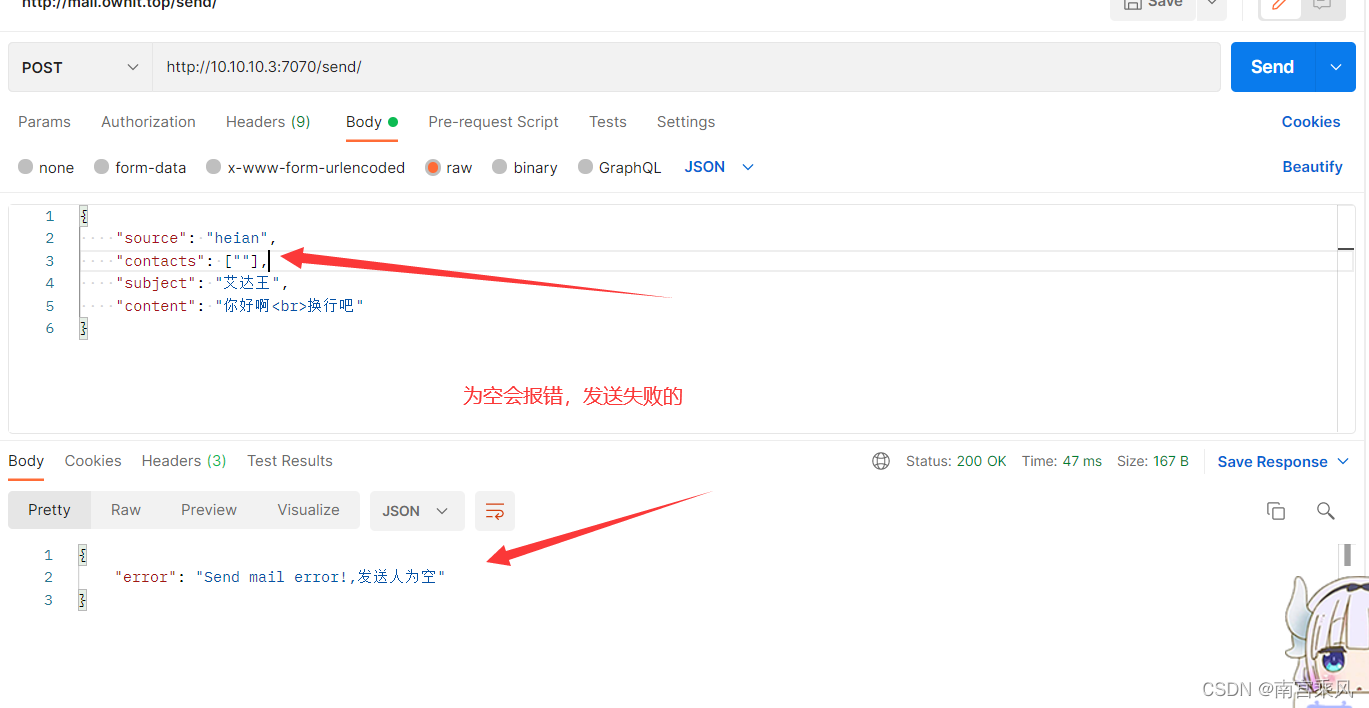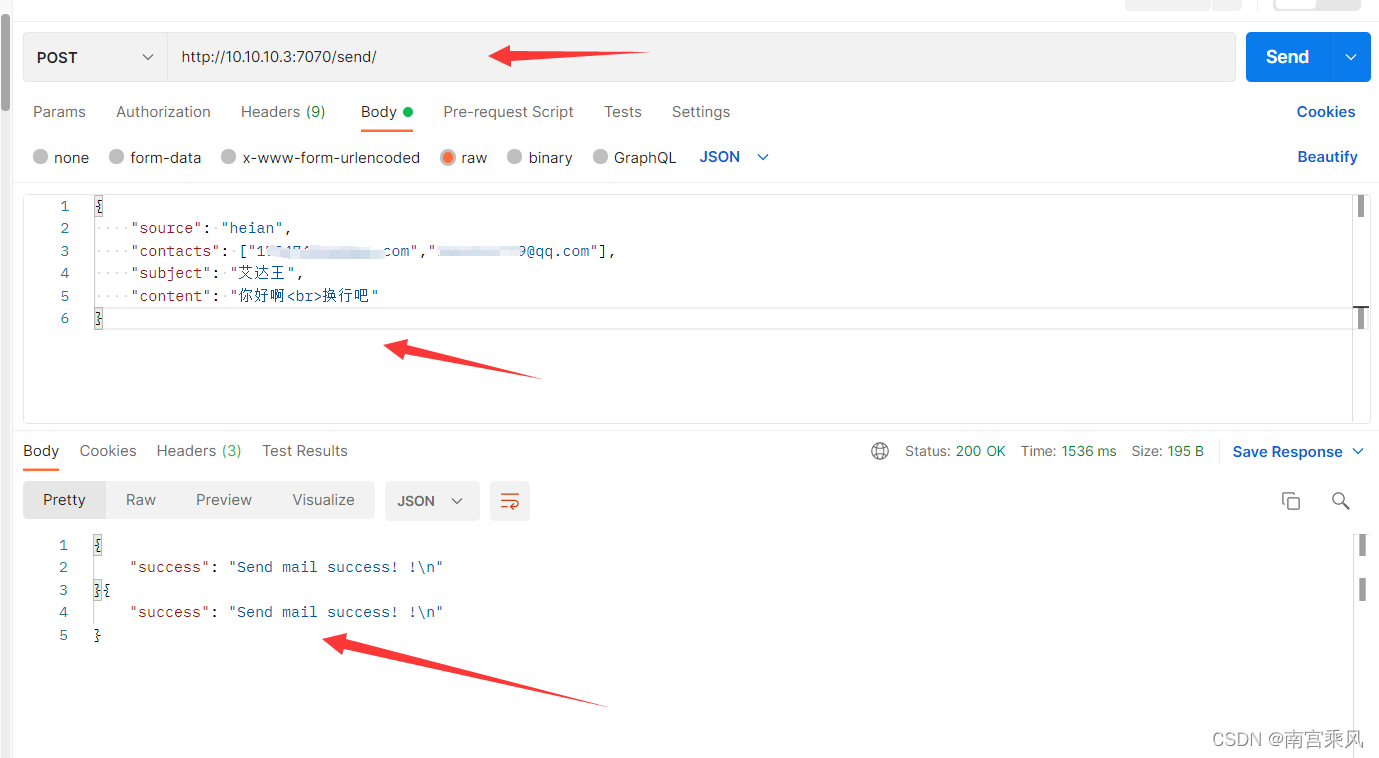1
2
3
4
5
6
7
8
9
10
11
12
13
14
15
16
17
18
19
20
21
22
23
24
25
26
27
28
29
30
31
32
33
34
35
36
37
38
39
40
41
42
43
44
45
46
47
48
49
50
51
52
53
54
55
56
57
58
59
60
61
62
63
64
65
66
67
68
69
70
71
72
73
74
75
76
77
78
79
80
81
82
83
84
85
86
87
88
89
90
91
92
93
94
95
96
97
98
99
100
101
102
103
104
105
106
107
108
109
110
111
112
113
114
115
116
117
118
119
120
121
122
123
124
125
126
127
128
129
|
package main
import (
"fmt"
"net/http"
"net/smtp"
"strings"
"github.com/gin-gonic/gin"
)
/*
支持多人发送
curl http://10.10.10.3:7070/send -H "Content-Type:application/json" -X POST -d '{"source":"heian","contacts":["账号@qq.com","账号@qq.com"],"subject":"多人测试","content":"现在进行多人测试"}'
*/
// 定义接收数据的结构体
type User struct {
// binding:"required"修饰的字段,若接收为空值,则报错,是必须字段
Source string `form:"source" json:"source" uri:"source" xml:"source" binding:"required"`
Contacts []string `form:"contacts" json:"contacts" uri:"contacts" xml:"contacts" binding:"required"`
Subject string `form:"subject" json:"subject" uri:"subject" xml:"subject" binding:"required"`
Content string `form:"content" json:"content" uri:"content" xml:"content" binding:"required"`
}
func SendToMail(user, sendUserName, password, host, to, subject, body, mailtype string) error {
hp := strings.Split(host, ":")
//fmt.Println(hp)
auth := smtp.PlainAuth("", user, password, hp[0])
var content_type string
if mailtype == "html" {
content_type = "Content-Type: text/" + mailtype + "; charset=UTF-8"
} else {
content_type = "Content-Type: text/plain" + "; charset=UTF-8"
}
msg := []byte("To: " + to + "\r\nFrom: " + sendUserName + "<" + user + ">" + "\r\nSubject: " + subject + "\r\n" + content_type + "\r\n\r\n" + body)
send_to := strings.Split(to, ";")
err := smtp.SendMail(host, auth, user, send_to, msg)
//fmt.Println(err)
return err
}
func PostMail(c *gin.Context) {
声明接收的变量
var json User
将request的body中的数据,自动按照json格式解析到结构体
//
if err := c.ShouldBindJSON(&json); err != nil {
// // 返回错误信息
// // gin.H封装了生成json数据的工具
c.JSON(http.StatusBadRequest, gin.H{"error": err.Error()})
return
}
//fmt.Println(json.Content, json.Contacts)
//c.JSON(http.StatusOK, gin.H{"status": &json})
user := "账号@qq.com"
password := "密码"
host := "smtp.qq.com:25"
source := json.Source
if source != "heian" {
fmt.Println("Send mail error!,source 认证失败")
c.JSON(http.StatusOK, gin.H{
"error": "Send mail error!,source 认证失败",
})
return
}
//println(json.Contacts)
to := json.Contacts
if to[0] == "" {
fmt.Println("Send mail error!,发送人为空")
c.JSON(http.StatusOK, gin.H{
"error": "Send mail error!,发送人为空",
})
return
}
subject := json.Subject
if strings.TrimSpace(subject) == "" {
fmt.Println("Send mail error!标题为空")
c.JSON(http.StatusOK, gin.H{
"error": "Send mail error!,标题为空",
})
return
}
body := `
<!DOCTYPE html>
<html lang="en">
<head>
<meta charset="iso-8859-15">
<title>MMOGA POWER</title>
</head>
<body>
` + fmt.Sprintf(json.Content) +
`</body>
</html>`
sendUserName := "告警平台" //发送邮件的人名称
fmt.Println("send email")
for _, s := range to {
//fmt.Println(i, s)
err := SendToMail(user, sendUserName, password, host, s, subject, body, "html")
//log.Printf("接收人:", s+"\n"+"标题:", json.Subject+"\n", "发送内容:", json.Content+"\n")
fmt.Printf("接收人:%s \n 标题: %s \n 内容: %s \n", s, json.Subject, json.Content)
if err != nil {
fmt.Println("Send mail error!\n")
c.JSON(http.StatusOK, gin.H{
"error": "Send mail error! !\n",
})
//fmt.Println(err)
} else {
fmt.Println("Send mail success!\n")
c.JSON(http.StatusOK, gin.H{
"success": "Send mail success! !\n",
})
}
}
}
func main() {
// 1.创建路由
// 默认使用了2个中间件Logger(), Recovery()
r := gin.Default()
// JSON绑定
r.POST("send", PostMail)
r.Run(":7070")
}
|