在服务搭建前,还要了解一下httpd的日志。
日志有助有工作人员,查看服务器出错状况,更能统计数据分析网页运行情况。
PV和UV两大分析
PV Page View 页面访问量
UV User View 用户访问量
1)指定错误日志的名称及级别
错误日志的路径:/var/log/httpd/error_log
错误级别: debug, info, notice, warn, error, crit
访问日志: /var/log/httpd/access_log
|
|
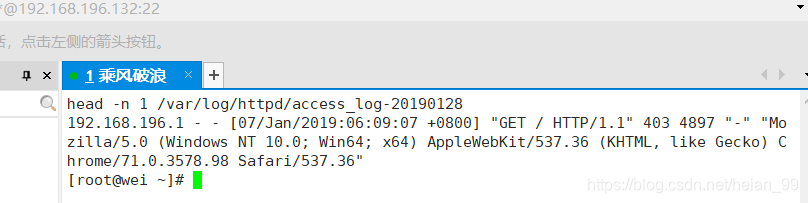
(2)定义访问日志的格式
LogFormat “%h %l %u %t \”%r\" %>s %b \"%{Referer}i\" \"%{User-Agent}i\"" combined
|
|
%h 远端主机
%l 远端登录名(由identd而来,如果支持的话),除非IdentityCheck设为"On",否则将得到一个"-"。
%u 远程用户名(根据验证信息而来;如果返回status(%s)为401,可能是假的)
%t 时间,用普通日志时间格式(标准英语格式)
%r 请求的第一行
%>s:HTTP状态码
%b 以CLF格式显示的除HTTP头以外传送的字节数,也就是当没有字节传送时显示’-‘而不是0。
%{Referer}i:记录超链接地址
%{User-Agent}i:记录客户端的浏览器类型
(3)指定访问日志的名称及格式
CustomLog “logs/access_log” combined
虚拟主机 VirtualHost
作用:在一台物理服务器上运行多个网站
类型:
基于域名的虚拟主机(常用)
基于IP地址的虚拟主机
基于端口的虚拟主机
配置虚拟主机
|
|
示例:基于主机名的虚拟主机
www.a.org 网页目录:/var/www/html/a.org 日志:/var/log/httpd/a.org
www.a.org
(1)准备目录
|
|
(2)编写配置文件
|
|
|
|
(3)检测配置文件语法
|
|
(4)重启服务
|
|
