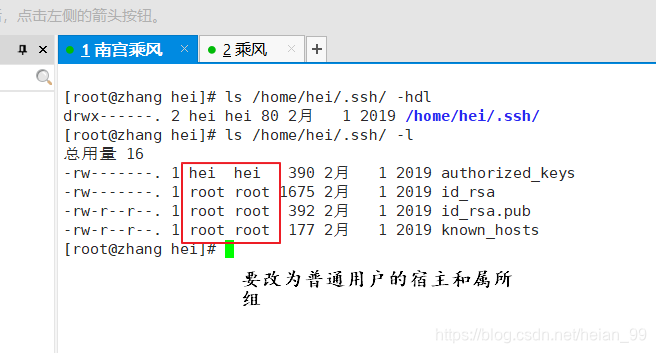Linux服务SSH
ssh服务:
管理服务器的方式:
本地管理类 (安装系统,故障修复)
SHH远程连接方式
Linux:ssh命令
windows:Xshell , SecureCRT , Putty
提供ssh服务/ssh客户端工具的软件:
openssh-clients-7.4p1-16.el7.x86_64
openssh-server-7.4p1-16.el7.x86_64
查看ssh状态
|
|
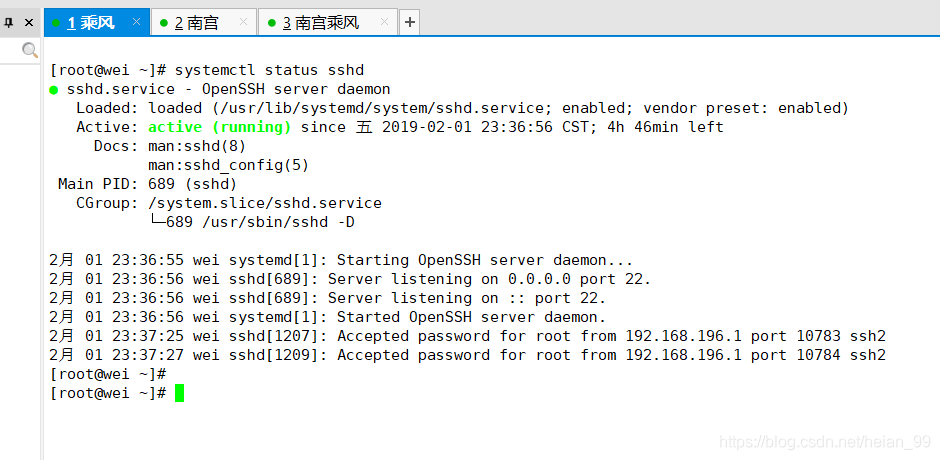
查看ssh的端口:
|
|
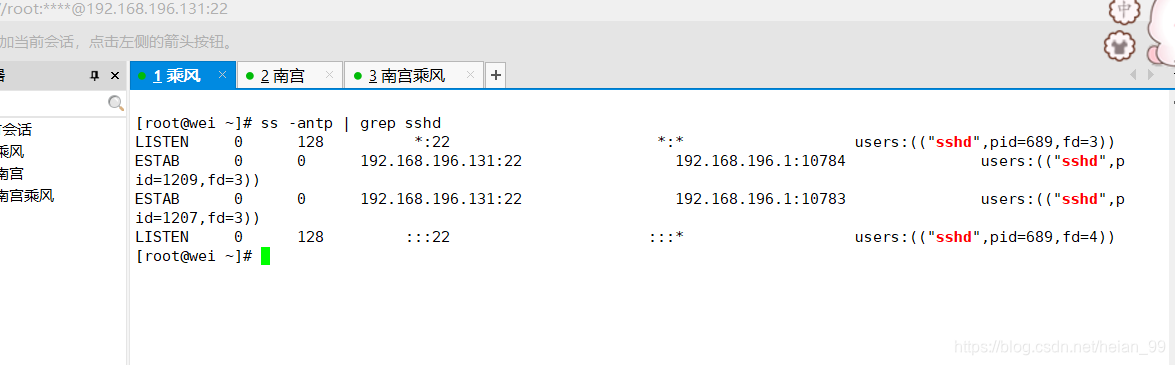
1.远程连接主机
# shh [user@]host
** # ssh 192.168.196.132
# ssh marin@192.168.196.132
2.远程连接主机执行命令**
**# ssh 192.168.196.132 ‘hostname’
**
|
|
3.远程复制文件工具
** scp rsync
# scp /etc/fstab 192.168.196.132:/tmp# scp 192.168.196.132:/etc/passwd /tmp
-r: 复制目录
**
|
|
rsync
# rsync -av /bj/ 192.168.196.132:/bj #拷贝文件
# rsync -av /bj 192.168.196.132:/bj #拷贝目录
配置文件:/etc/ssh/sshd_config、
注意:下面几项操作在配置文件中进行
(1)关闭SSH的主机名解析
GSSAPIAuthentication no
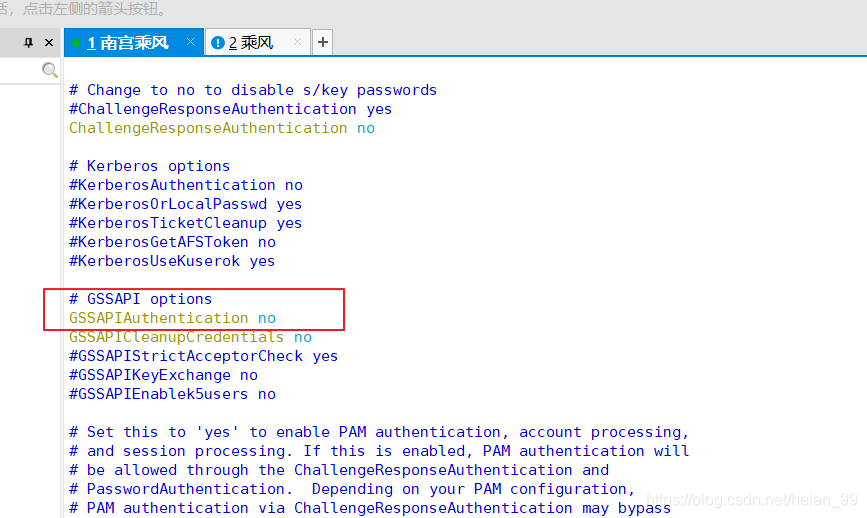
UseDNS no
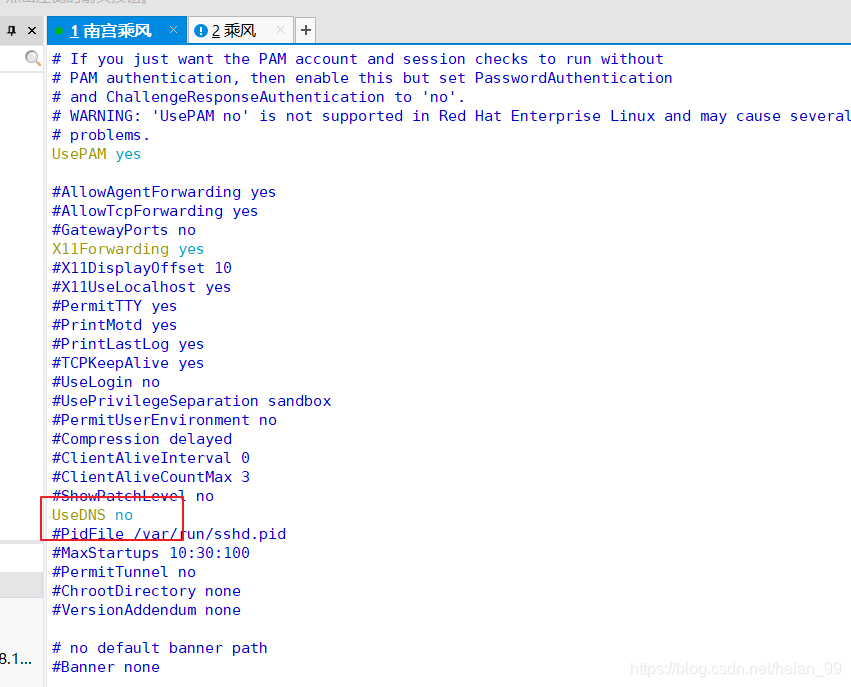
|
|
(2)禁用root用户远程连接
** PermitRootLogin no**
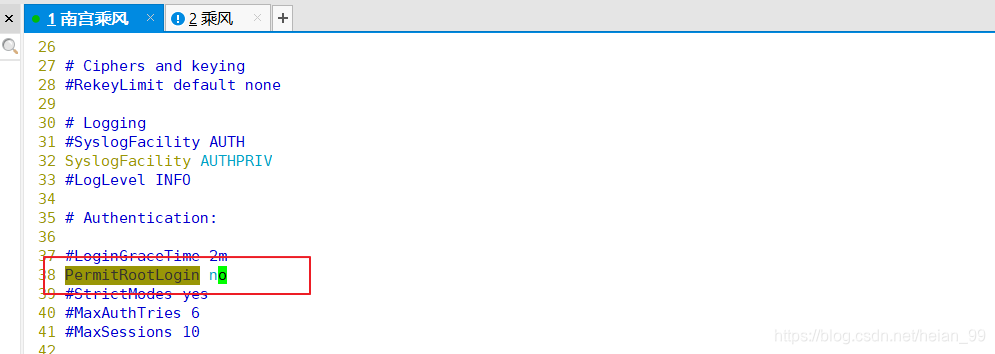
(3)修改默认端口
Port 1999
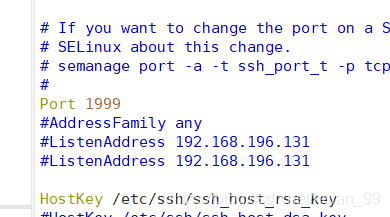
注意:此时连接需要加端口(-p) root用户已经登录不上
|
|
(4)监听ip
** ListenAddress 192.168.196.131**
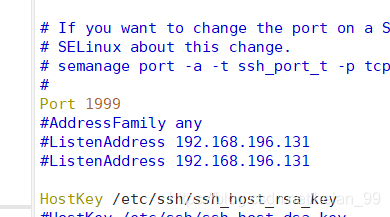
SSH认证方式:
**
基于用户名,密码:默认
基于密钥
**
基于密钥的配置方法:
1.在客户端生成密钥对
2.把公钥传给服务器
(1)在客户端生成密钥对
注意:默认生成的密钥会存储在/root/.ssh/目录下
|
|
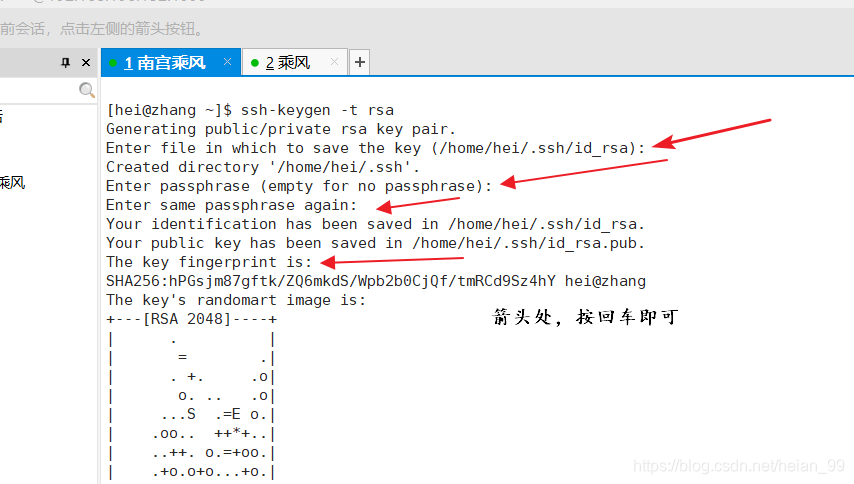
(2)把公钥传送给服务器
注意:传递的公钥会存储在/root/.ssh/目录下
|
|
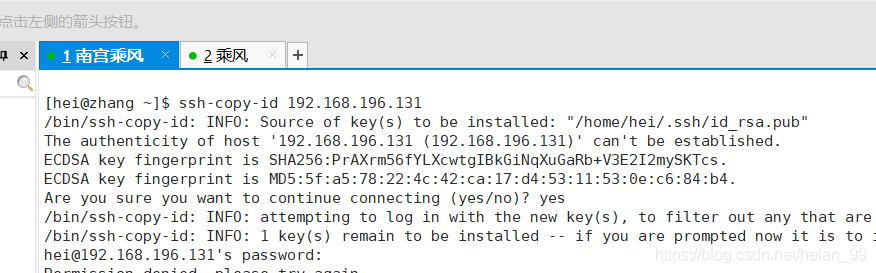
注意:可以给普通用户复制公钥,但是要修改目录和公钥的权限为普通用户的